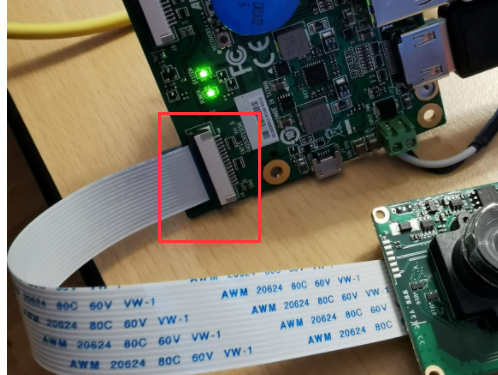UNSOLVED CS132 Mipi csi global shutter camera not working on jetson Nano
-
Hello, the new kernel is loaded and new BSP file has been inserted, but the camera is not detected on jetson nano module
Thanks in advance for any help that you could provide.
-
@jetsonnano
Hi,
http://wiki.veye.cc/index.php/VEYE_CS_Camera_for_Jetson_TX2#Are_Image_and_DTB_upgrade_successful_.3F- please check your status following part 3.8.
- please check your hardware connection ,especially the FFC cable direction.
-
ls /proc/device-tree/cam_i2cmux/i2c@*
/proc/device-tree/cam_i2cmux/i2c@0:
'#address-cells' phandle rbpcv2_veye327_a@3b '#size-cells'
ds90ub954_a@30 rbpcv2_csimx307_a@3b rbpcv2_veyecam_a@3b status
linux,phandle rbpcv2_cssc132_a@3b rbpcv3_imx477_a@1a
name rbpcv2_imx219_a@10 reg/proc/device-tree/cam_i2cmux/i2c@1:
'#address-cells' phandle rbpcv2_veye327_e@3b '#size-cells'
ds90ub954_b@30 rbpcv2_csimx307_e@3b rbpcv2_veyecam_e@3b status
linux,phandle rbpcv2_cssc132_e@3b rbpcv3_imx477_e@1a
name rbpcv2_imx219_e@10 reg -
FCC cable connection has been double checked, everything seems to be ok
dmesg | grep cssc132
[ 1.356320] cssc132 7-003b: probing v4l2 sensor
[ 1.356852] cssc132 7-003b: tegracam sensor driver:cssc132_v2.0.6
[ 1.357098] cssc132 7-003b: cs_sc132_board_setup: error during i2c read probe (-121)
[ 1.357101] cssc132 7-003b: board setup failed
[ 1.357159] cssc132: probe of 7-003b failed with error -121
[ 1.357205] cssc132 8-003b: probing v4l2 sensor
[ 1.357602] cssc132 8-003b: tegracam sensor driver:cssc132_v2.0.6
[ 1.357831] cssc132 8-003b: cs_sc132_board_setup: error during i2c read probe (-121)
[ 1.357835] cssc132 8-003b: board setup failed
[ 1.357884] cssc132: probe of 8-003b failed with error -121 -
@jetsonnano said in CS132 Mipi csi global shutter camera not working on jetson Nano:
cssc132
please take a photo of your FFC cable connection and post here. I think may be the direction is wrong.
-
[photo](file:///home/philippe/pCloudDrive/projet_drones/multimedia/2021/novembre/IMG_20211129_103747.jpg)
-
-
You need to check the manual of this base board, to confirm the wire sequence of this connector, and the wire sequence of our module, whether it is correct.
http://wiki.veye.cc/index.php/CS-MIPI-SC132_Data_Sheet#Interface_.26_Pin_list
-
@veye_xumm we use this carrier board
we use the J4 connector, please check https://storage.avermedia.com/web_release_www/EN715/AVerAI_UM_EN715_VB_CB_BPC_20210519_.pdfthe pinout is the same as per your documentation
-
@jetsonnano
I don't think you have a problem with the wiring.
But avermedia base board, will it work with nvidia nano b01 dts? That is, do they have the same hardware design?I think you'd better check with avermedia first if avermdia base board is consistent with the official development board in terms of camera interface and i2c design.
Usually you need to do a driver migration.
-
@veye_xumm
Hello We don't get any support from avermedia except that they say your camera is not supported.What other option do I have except than changing carrier board?
which one do you advice to use for a jetson nano module?
Thanks
-
@jetsonnano
What a bummer, they should have open the code.
We have customers who use avermedia and avermedia helped with the driver porting work. They probably do it for volume customers only!If you have the ability, you can try to decompile avermedia's dtb file, get the dts and then modify it into our module. But it will be more troublesome.