UNSOLVED 树莓派5+bookworm +IMX365 遇到问题
-
版本为:Linux raspberrypi 6.1.0-rpi7-rpi-v8 #1 SMP PREEMPT Debian 1:6.1.63-1+rpt1 (2023-11-24) aarch64
镜头sensor is IMX385
使用测试成功
gst-launch-1.0 v4l2src device=/dev/video0 ! "video/x-raw,format=(string)UYVY, width=(int)1920, height=(int)1080,framerate=(fraction)30/1" ! videoconvert ! autovideosink sync=false -v
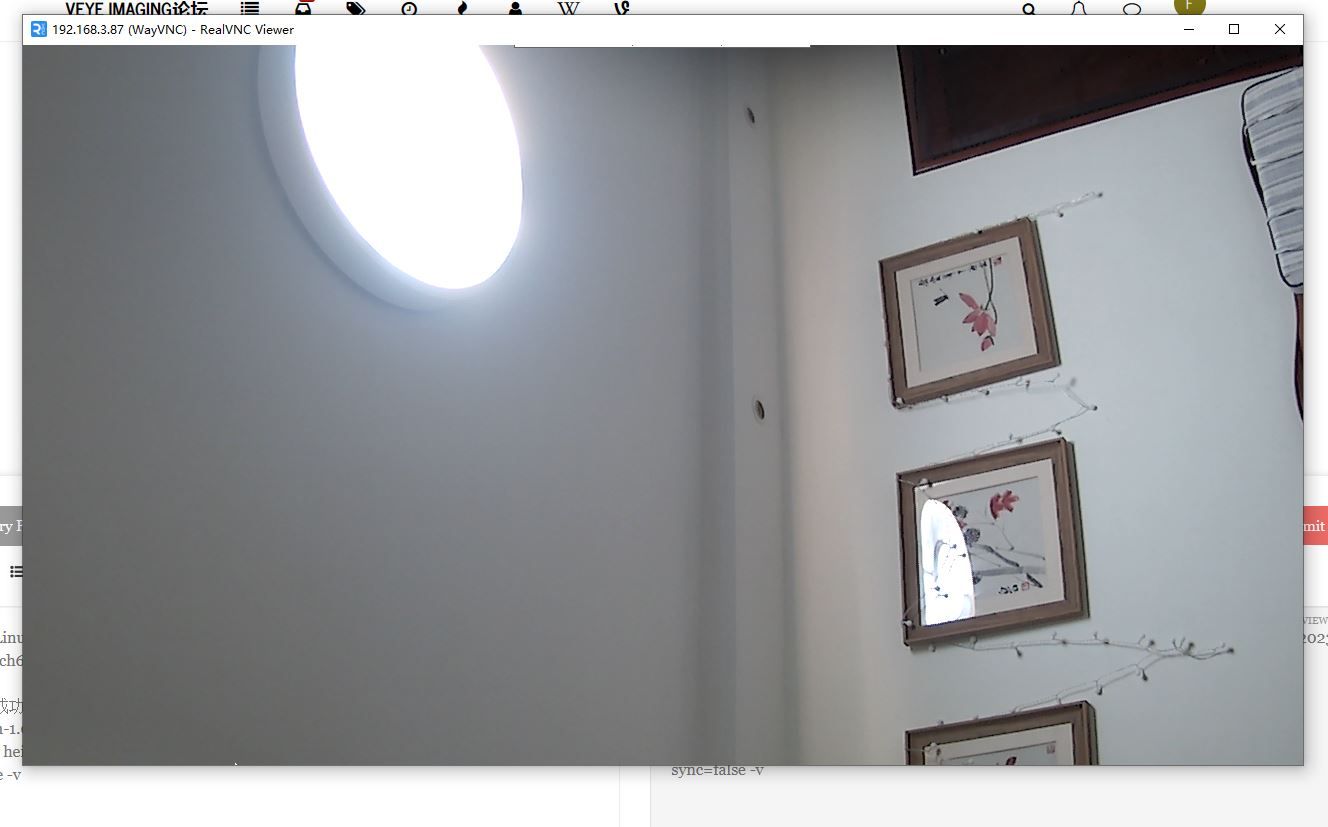
使用推流就有出错(WARNING: erroneous pipeline: no element "v4l2h264enc")
gst-launch-1.0 -v v4l2src device=/dev/video0 num-buffers=-1 ! "video/x-raw,format=(string)UYVY, width=(int)1920, height=(int)1080,framerate=(fraction)30/1" ! clockoverlay time-format="%D %H:%M:%S" font-desc="Sans 10" ! v4l2h264enc extra-controls="controls, h264_profile=4, video_bitrate=8000000" ! 'video/x-h264, profile=high, level=(string)4' ! h264parse ! flvmux ! rtmpsink location=rtmp://192.168.3.10:5000/live/MeteorMaster树莓派4B+bullseye系统没有这个问题。
另外使用树莓派5+2024-03-15-raspios-bookworm-arm64-full .img 无法安装驱动
-
树莓派5 IMX385 驱动有问题。
Linux raspberrypi 6.1.0-rpi7-rpi-v8 #1 SMP PREEMPT Debian 1:6.1.63-1+rpt1 (2023-11-24) aarch64
The programs included with the Debian GNU/Linux system are free software;
the exact distribution terms for each program are described in the
individual files in /usr/share/doc/*/copyright.Debian GNU/Linux comes with ABSOLUTELY NO WARRANTY, to the extent
permitted by applicable law.
Last login: Sun Apr 28 23:12:10 2024
pi@raspberrypi:~ $ lsb_release -a
No LSB modules are available.
Distributor ID: Raspbian
Description: Raspbian GNU/Linux 12 (bookworm)
Release: 12
Codename: bookwormpi@raspberrypi:~ $ dmesg | grep veye
[ 2.853277] rp1-cfe 1f00110000.csi: found subdevice /axi/pcie@120000/rp1/i2c@88000/veyecam2m@3b
[ 2.854115] rp1-cfe 1f00128000.csi: found subdevice /axi/pcie@120000/rp1/i2c@80000/veyecam2m@3b
[ 2.905857] veyecam2m: loading out-of-tree module taints kernel.
[ 2.975811] veyecam2m 4-003b: Unable to load ds90ub954 driver,will go on
[ 3.089981] veyecam2m 4-003b: camera id is veyecam2m
[ 3.091543] veyecam2m 4-003b: sensor is IMX385
[ 3.091549] veyecam2m 4-003b: board type is ONE board
[ 3.091964] rp1-cfe 1f00128000.csi: Using sensor veyecam2m 4-003b for capture
[ 3.097088] veyecam2m 4-003b: veyecam2m camera probed
[ 3.109128] veyecam2m 6-003b: Unable to load ds90ub954 driver,will go on
[ 3.221592] veyecam2m 6-003b: probe failedpi@raspberrypi:~/raspberrypi_v4l2/rpi5_scripts $ ./media_setting_rpi5.sh veyecam2m
This is a Raspberry Pi 5.
camera is YUV type
camera name veyecam2m; width 1920; height 1080; media_fmt UYVY8_1X16; pixel_fmt UYVY
CAM1 probed: media device is /dev/media2
set CAM1 finish, plese get frame from /dev/video0 and use /dev/v4l-subdev2 for camera setting
veyecam2m 6 NOT FOUND使用FFMPEG 推流
ffmpeg -re -i 001.mp4 -c:v libx264 -preset veryfast -c:a aac -f flv rtmp://192.168.3.10:5000/live/MeteorMaster
正常
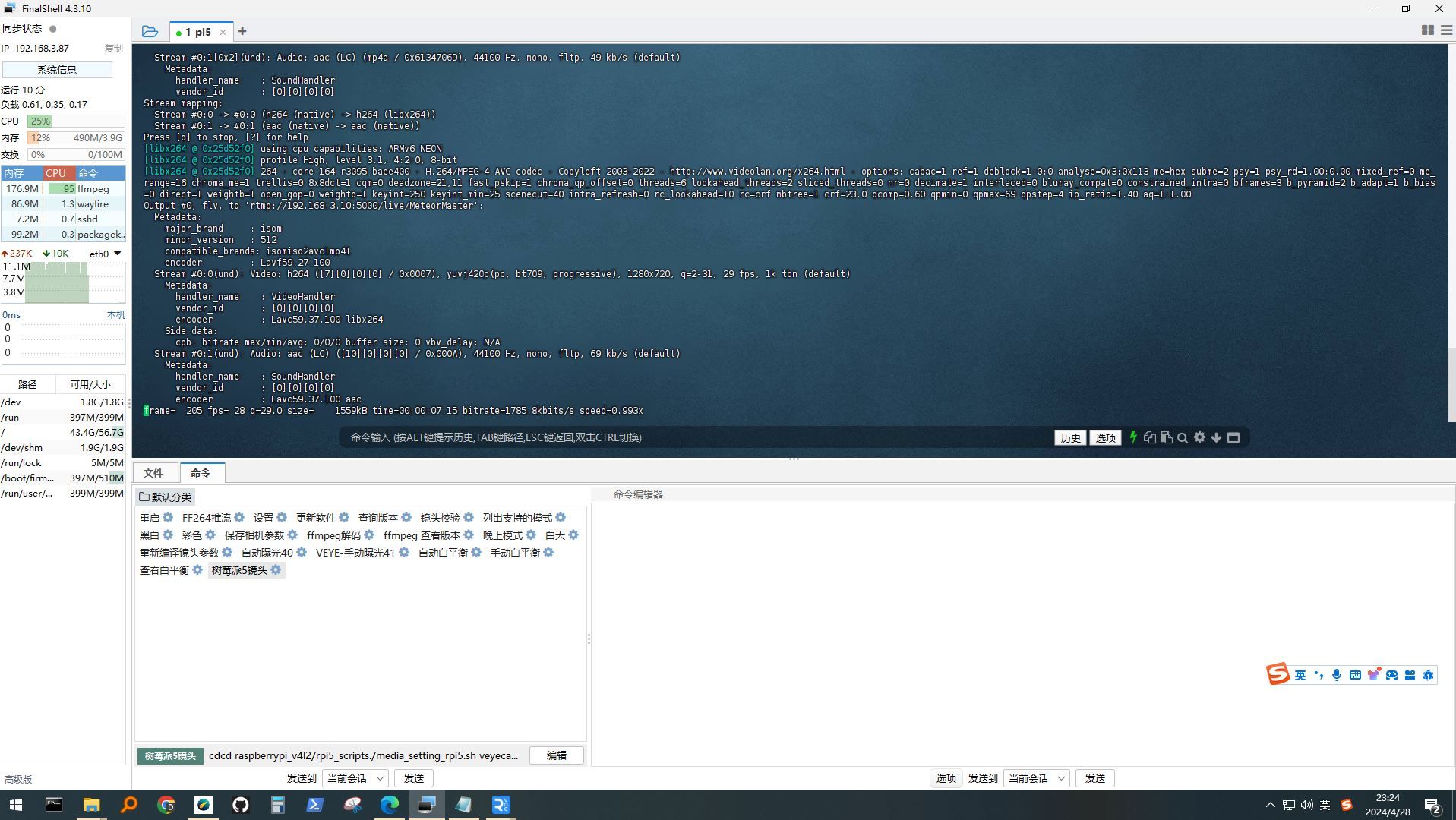
使用镜头推流,出错
ffmpeg -re -i /dev/video0 -c:v libx264 -preset veryfast -c:a aac -f flv rtmp://192.168.3.10:5000/live/MeteorMaster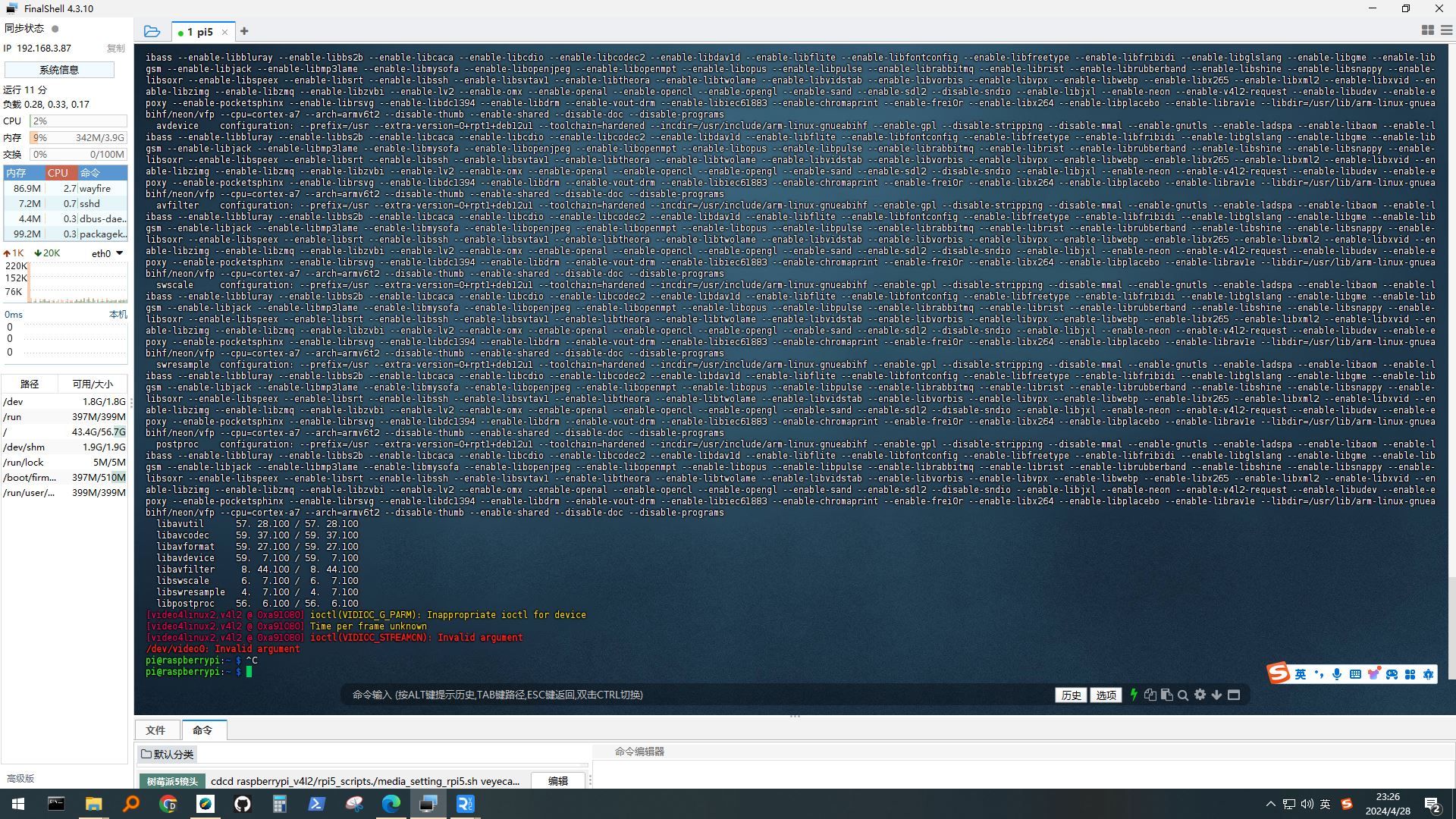
-
pi@raspberrypi:~/raspberrypi_v4l2/i2c_cmd/source $ sudo ./make.sh
问题:
i2c_read.c: In function ‘main’:
i2c_read.c:112:42: warning: passing argument 4 of ‘i2c_rd’ from incompatible pointer type [-Wincompatible-pointer-types]
112 | i2c_rd(fd, device_addr,reg_addr, &value, num);
| ^~~~~~
| |
| unsigned char (*)[512]
i2c_read.c:20:68: note: expected ‘unsigned char ’ but argument is of type ‘unsigned char ()[512]’
20 | static int i2c_rd(int fd, uint8_t i2c_addr, uint16_t reg, uint8_t *values, uint32_t n)
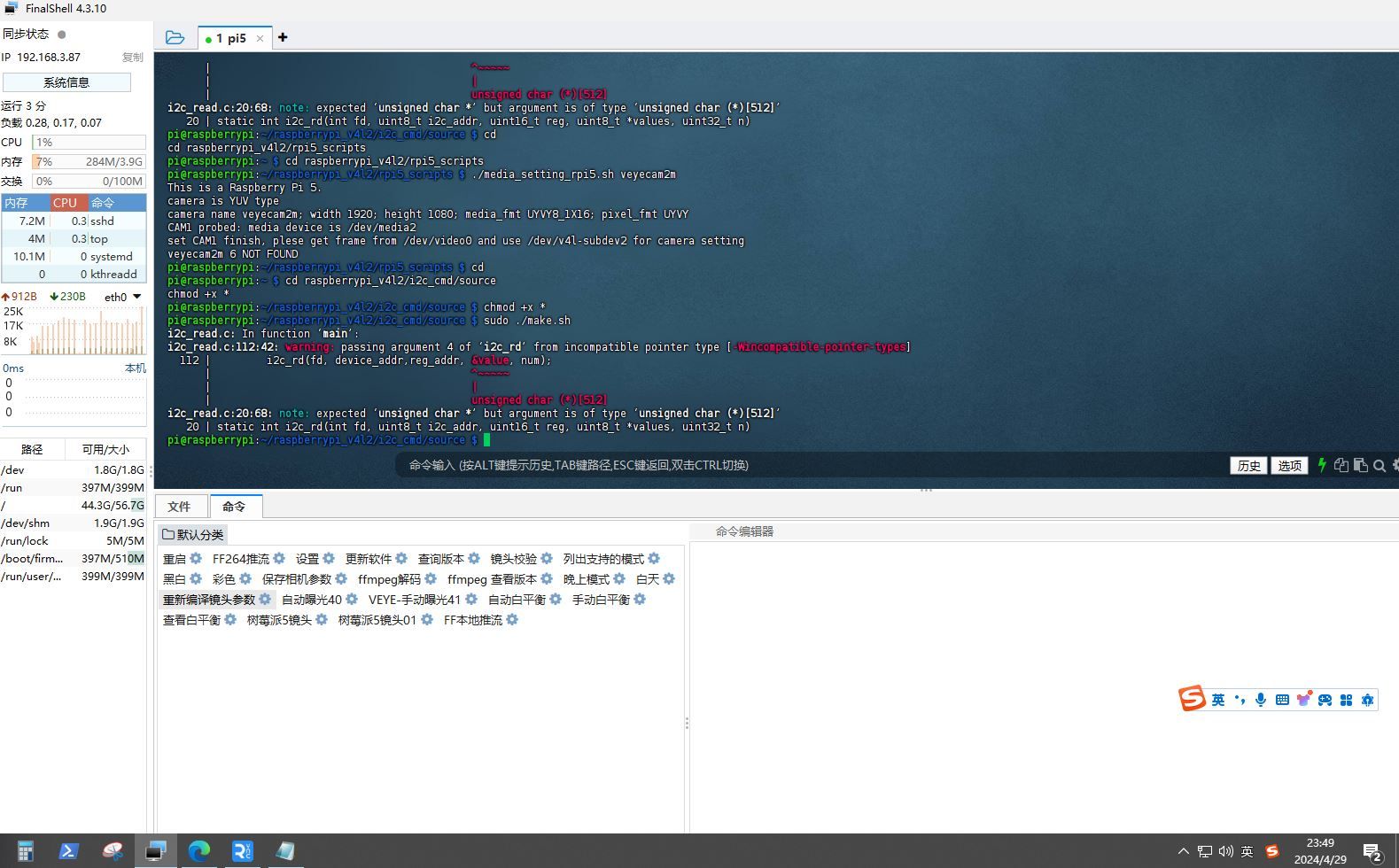
pi@raspberrypi:~/raspberrypi_v4l2/i2c_cmd/source $ dmesg | grep veye
[ 2.947096] veyecam2m: loading out-of-tree module taints kernel.
[ 2.957137] veyecam2m 4-003b: Unable to load ds90ub954 driver,will go on
[ 2.984139] rp1-cfe 1f00110000.csi: found subdevice /axi/pcie@120000/rp1/i2c@88000/veyecam2m@3b
[ 2.984914] rp1-cfe 1f00128000.csi: found subdevice /axi/pcie@120000/rp1/i2c@80000/veyecam2m@3b
[ 3.082974] veyecam2m 4-003b: camera id is veyecam2m
[ 3.084546] veyecam2m 4-003b: sensor is IMX385
[ 3.084552] veyecam2m 4-003b: board type is ONE board
[ 3.084970] rp1-cfe 1f00128000.csi: Using sensor veyecam2m 4-003b for capture
[ 3.106635] veyecam2m 4-003b: veyecam2m camera probed
[ 3.113508] veyecam2m 6-003b: Unable to load ds90ub954 driver,will go on
[ 3.229811] veyecam2m 6-003b: probe failed
pi@raspberrypi:~/raspberrypi_v4l2/i2c_cmd/source $ cd
cd raspberrypi_v4l2/rpi5_scripts
./media_setting_rpi5.sh veyecam2mpi@raspberrypi:~ $ cd raspberrypi_v4l2/rpi5_scripts
pi@raspberrypi:~/raspberrypi_v4l2/rpi5_scripts $ ./media_setting_rpi5.sh veyecam2m
This is a Raspberry Pi 5.
camera is YUV type
camera name veyecam2m; width 1920; height 1080; media_fmt UYVY8_1X16; pixel_fmt UYVY
CAM1 probed: media device is /dev/media2
set CAM1 finish, plese get frame from /dev/video0 and use /dev/v4l-subdev2 for camera setting
veyecam2m 6 NOT FOUND
pi@raspberrypi:~/raspberrypi_v4l2/rpi5_scripts $