VEYE-MIPI-327S gstreamer issue
-
Hi,
I trying to get gstreamer working via UDP
RPI side
/home/pi/raspberrypi/veye_raspcam/bin/./veye_raspivid -b 4000000 -t 0 -o - | gst-launch-1.0 -v fdsrc ! h264parse ! rtph264pay config-interval=1 pt=96 ! gdppay ! udpsink host=192.168.0.208 port=7000 sync=falsePC side (192.168.0.208:7000)
gst-launch-1.0 -v udpsrc port=7000 ! gdpdepay ! rtph264depay ! avdec_h264 ! autovideosink sync=falseI get the following error
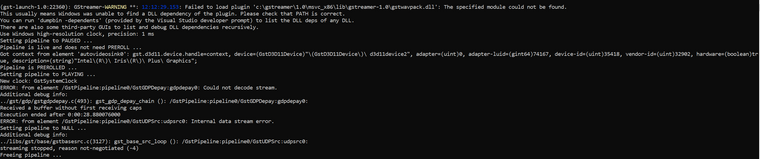
Any help is really appreciated!
-
@sebaszz I suggest you to use tcp, it is more stable.
-
I tried. Without succes. Any suggestions?
RPI side (192.168.0.163)
./veye_raspivid -b 4000000 -t 0 -o - | gst-launch-1.0 -v fdsrc ! h264parse ! rtph264pay config-interval=1 pt=96 ! gdppay ! tcpserversink host=192.168.0.208 port=7000PC side (192.168.0.208)
gst-launch-1.0 -v tcpclientsrc host=192.168.0.163 port=7000 ! gdpdepay ! rtph264depay ! avdec_h264 ! autovideosink sync=falseERROR GSTREAMER
(gst-launch-1.0:5064): GStreamer-WARNING **: 21:15:29.964: Failed to load plugin 'C:\gstreamer\1.0\msvc_x86\lib\gstreamer-1.0\gstwavpack.dll': The specified module could not be found. This usually means Windows was unable to find a DLL dependency of the plugin. Please check that PATH is correct. You can run 'dumpbin -dependents' (provided by the Visual Studio developer prompt) to list the DLL deps of any DLL. There are also some third-party GUIs to list and debug DLL dependencies recursively. Use Windows high-resolution clock, precision: 1 ms Setting pipeline to PAUSED ... ERROR: from element /GstPipeline:pipeline0/GstTCPClientSrc:tcpclientsrc0: Could not open resource for reading. Additional debug info: ../gst/tcp/gsttcpclientsrc.c(493): gst_tcp_client_src_start (): /GstPipeline:pipeline0/GstTCPClientSrc:tcpclientsrc0: Failed to connect to host '192.168.0.163:7000': No connection could be made because the target machine actively refused it. ERROR: pipeline doesn't want to preroll. ERROR: from element /GstPipeline:pipeline0/GstTCPClientSrc:tcpclientsrc0: GStreamer error: state change failed and some element failed to post a proper error message with the reason for the failure. Additional debug info: ../libs/gst/base/gstbasesrc.c(3557): gst_base_src_start (): /GstPipeline:pipeline0/GstTCPClientSrc:tcpclientsrc0: Failed to start ERROR: pipeline doesn't want to preroll. Failed to set pipeline to PAUSED. Setting pipeline to NULL ... Freeing pipeline ...ERROR RPI
14/06/2022 20:15:22 Enabling custom mmal: Splitter has 4 output port,you could use num 2,3 for extend Setting pipeline to PAUSED ... mmal: Splitter has 4 output port,you could use num 2,3 for extend Pipeline is PREROLLING ... mmal: Splitter has 4 output port,you could use num 2,3 for extend Setting pipeline to NULL ... mmal: Splitter has 4 output port,you could use num 2,3 for extend Setting pipeline to NULL ... ERROR: from element /GstPipeline:pipeline0/GstTCPServerSink:tcpserversink0: Could not open resource for reading. Additional debug info: gsttcpserversink.c(403): gst_tcp_server_sink_init_send (): /GstPipeline:pipeline0/GstTCPServerSink:tcpserversink0: Failed to bind on host '192.168.0.208:7000': Error binding to address: Cannot assign requested address ERROR: pipeline doesn't want to preroll. Freeing pipeline ... ERROR: from element /GstPipeline:pipeline0/GstTCPServerSink:tcpserversink0: Could not open resource for reading. Additional debug info: gsttcpserversink.c(403): gst_tcp_server_sink_init_send (): /GstPipeline:pipeline0/GstTCPServerSink:tcpserversink0: Failed to bind on host '192.168.0.208:7000': Error binding to address: Cannot assign requested address ERROR: pipeline doesn't want to preroll. Freeing pipeline ... mmal: mmal_vc_port_enable: failed to enable port vc.ril.isp:in:0(UYVY): ENOMEM mmal: mmal_port_enable: failed to enable connected port (vc.ril.isp:in:0(UYVY))0x1bfef00 (ENOMEM) mmal: mmal_connection_enable: output port couldn't be enabled mmal: Failed to create rawcam->isp connection mmal: Out of memory mmal: Camera is not detected. Please check carefully the camera module is installed correctly -
I prefer to have a UDP working since it will be used after testing via 4G/LTE connection.
All these test are currently done via Wifi. Standard Pi camera is working fine.
-
@sebaszz said in VEYE-MIPI-327S gstreamer issue:
./veye_raspivid -b 4000000 -t 0 -o - | gst-launch-1.0 -v fdsrc ! h264parse ! rtph264pay
config-interval=1 pt=96 ! gdppay ! tcpserversink host=192.168.0.208 port=7000Please use rpi ip addr in this cmd too.
-
FIXED! thank you!