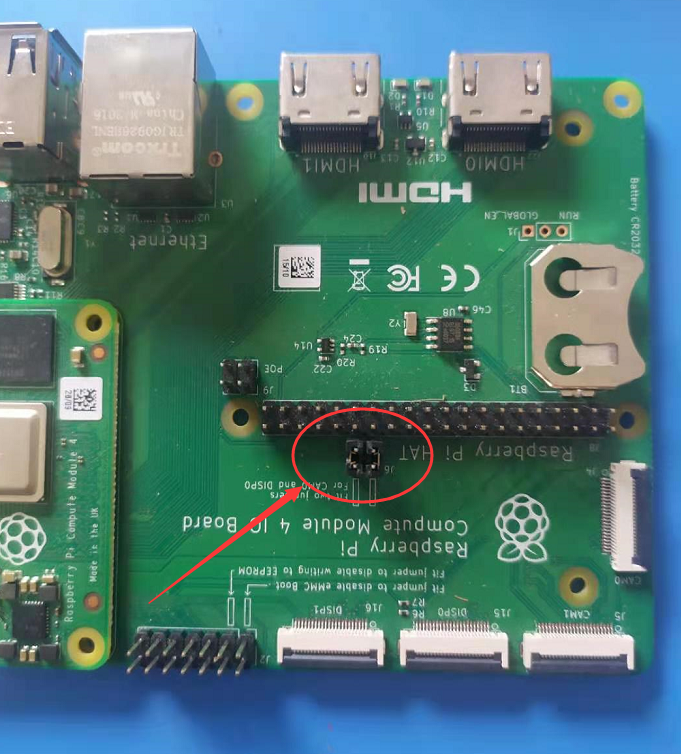SOLVED 327S work on Raspberry pi CM4 module
-
我在树莓派4B上安装系统软件,5.10.17 ,然后安装327S的驱动程序,重新启动后,dev目录下出现video0, 并且用VLC软件,可以直接播放327S的视频输出。
但,以同样的方式,将5.10.17系统软件,image到eMMC ,然后同样安装驱动。驱动安装信息正常,重启后,dev目录下没有出现video0 , 并且在VLC软件里面,也没能查看到video0 。为避免CAMERA_GPIO对摄像头的影响,我隔断这个信号线在FPC部分的连接,将摄像头部分的信号,直接连接到3.3V 。同样,重启后,还是没有video0 。所有硬件操作都是在完全断电情形下操作。
请问,CM4和4B 对于327S的安装,有什么区别?能详细说明一下具体操作细节差异吗?
非常感谢!
急盼恢复! -
@alexz3-0
你好,如昨天电话所述,请执行 7.5步骤。
http://wiki.veye.cc/index.php/VEYE_MIPI_290/327_for_Raspberry_Pi/zh#.E8.A7.86.E9.A2.91.E6.8E.A7.E5.88.B6.E8.BD.AF.E4.BB.B6.E5.8C.85.E4.BD.BF.E7.94.A8_2
camera_gpio这个pin在新版本的驱动中应该是处理好了的。
Regards! -
@veye_xumm
谢谢回复!327S的摄像头已经能在树莓派的CM4核心板加底板上输出图像了。现在又有2个新的问题:
1、请问如何用你们的I2C指令,访问摄像头相关的SCL0 SDA0 和SCL1 SDA1口?比如读取ID号,能给一个详细的指令序列吗?我在移植到我的底板上时,出了问题。我想访问I2C确定问题出在哪;
2、因为低功耗的原因,摄像头模块,需要中间断电,在下一个时刻,重新上电。请问这种情况下,如何正确设置摄像头,进行图像采集或视频输出?
谢谢回复! -
@alexz3-0
@alexz3-0 said in 327S work on Raspberry pi CM4 module:1、请问如何用你们的I2C指令,访问摄像头相关的SCL0 SDA0 和SCL1 SDA1口?比如读取ID号,能给一个详细的指令序列吗?我在移植到我的底板上时,出了问题。我想访问I2C确定问题出在哪;
请参考:
硬件连接:
https://www.raspberrypi.org/documentation/hardware/computemodule/cmio-camera.md
软件访问:7.5.2 部分:
http://wiki.veye.cc/index.php/VEYE_MIPI_290/327_for_Raspberry_Pi/zh#CM4@alexz3-0 said in 327S work on Raspberry pi CM4 module:
2、因为低功耗的原因,摄像头模块,需要中间断电,在下一个时刻,重新上电。请问这种情况下,如何正确设置摄像头,进行图像采集或视频输出?
谢谢回复!327S你直接上下电就可以,这个模组启动很快,上电直接出图。
但是有一点,如果你用veye_mipi_i2c.sh配置过的参数,每次重新上电都要再次配置一遍。因为这个摄像头没有断电保存参数的功能。 -
@veye_xumm 您好!
谢谢支持!
按照你的文档内容提示,还是没有读出CAM0 和SCL1 SDA1的I2C接口的内容,ID还是0 。I2C接口的配置已经设置为Enable .
我用的指令序列是:./camera_i2c_config 0
./veye_mipi_i2c.sh -r -f devid能给一个读取CAM0 和SCL1 SDA1的I2C接口的内容,比如ID号的,详细完整的指令序列吗?非常感谢!
好心情!
-
-
@veye_xumm :
您好!
我现在CM4上面,仅仅用CAM1 和SCL0 SDA0 ,不再考虑用CAM0 。
现在出现一个比较有意思的现象,327S的摄像头,能够用树莓派系统(full)自带的VLC媒体播放软件,看到图像。但是用i2C_cmd访问,却出错了。
我的指令序列是:pi@raspberrypi:~/raspberrypi/i2c_cmd/bin $ ./camera_i2c_config 10
setting GPIO for board revsion: c03140 kernel ver:5
Failed: don't know how to set GPIO for this board!
Use i2c-10 for the sensor (-y 10)
pi@raspberrypi:~/raspberrypi/i2c_cmd/bin $ ./camera_i2c_config 1
setting GPIO for board revsion: c03140 kernel ver:5
Failed: don't know how to set GPIO for this board!
Use i2c-10 for the sensor (-y 10)
pi@raspberrypi:~/raspberrypi/i2c_cmd/bin $ ./camera_i2c_config 0
setting GPIO for board revsion: c03140 kernel ver:5
Failed: don't know how to set GPIO for this board!
Use i2c-10 for the sensor (-y 10)
pi@raspberrypi:~/raspberrypi/i2c_cmd/bin $ ./veye_mipi_i2c.sh -r -f devid -b 1
device id is 0x 0
pi@raspberrypi:~/raspberrypi/i2c_cmd/bin $ ./veye_mipi_i2c.sh -r -f devid -b 0
device id is 0x 0
pi@raspberrypi:~/raspberrypi/i2c_cmd/bin $请问一下,是我的命令序列不对吗?
或者还是别的错误?我之前用指令./veye_mipi_i2c.sh -r -f devid -b 0 读出过0x06
谢谢回复!
好心情!
-
@alexz3-0 said in 327S work on Raspberry pi CM4 module:
Failed: don't know how to set GPIO for this board!
针对这个现象,请执行:
cat /proc/cpuinfo | grep Revision | awk '{print substr($NF,length($NF)-5,6)}'给我一下打印信息。
根据7.5.2,CM4平台上面,./camera_i2c_config命令是不需要加参数的。
此外,通用根据7.5.2,camera1的i2cbus是10,所以你的命令应该是:./veye_mipi_i2c.sh -r -f devid -b 10 -
@veye_xumm 由于时间太久了,客户没有进一步的反馈,我会把这个帖子标记为已解决.