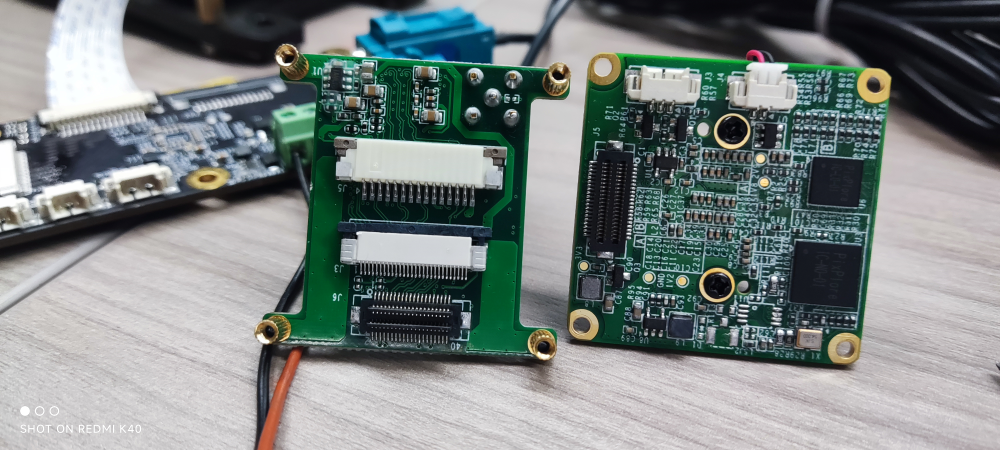SOLVED CS-FPD-CAM-IMX327摄像头树莓派驱动模式连接不成功
-
@veye_xumm 升级是成功的,版本号是: Linux raspberrypi 5.10.103-v7l+ #1529 SMP Tue Mar 8 12:24:00 GMT 2022 ARMV7L GNU/Linux
-
@veye_xumm driver_bin目录下的版本都没有ds90ub954这个文件
-
@刚子 你这个系统版本还是很老。
给你们做的这个fpdlink的驱动版本是6.1.21-v7l+
release\driver_bin\6.1.21-v7l+ 目录中可以看到。 -
@veye_xumm 那我下载最新版本了
Raspberry Pi OS with desktop
Release date: May 3rd 2023 System: 32-bit Kernel version: 6.1 Debian version: 11 (bullseye) Size: 872MBShow SHA256 file integrity hash:
-
@刚子 当前只有在6.1.21-v7l+ 中有ds90ub954 文件,别的版本都没有,当前我们系统已经安装成6.1.21-v8+了,请帮忙生成该版本的文件
-
-
你好,我们买的是免插排线的板子,现在不插排线图像出不来,怎么处理呢用的是这种方式就接入的:
https://wiki.veye.cc/index.php/CS-MIPI-X_for_Raspberry_Pi/zh#.E7.A1.AC.E4.BB.B6.E5.87.86.E5.A4.87.E5.8F.8A.E5.AE.89.E8.A3.85
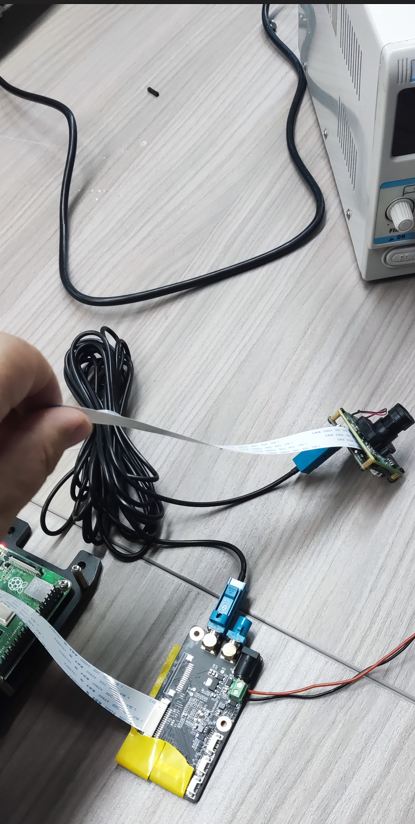
-
@刚子 没明白你的意思,你的相机和fpdlink tx板子不是一起买的,是你自己组装的吗?如果你的相机排线接口的,可以跟fpdlink的tx板子用排线接起来。
-
@veye_xumm 都是在你们家一起买的。我们的板子不插排线时连不上摄像头,但是我们买的就是不插排线的版本,这是怎么回事,如何处理?
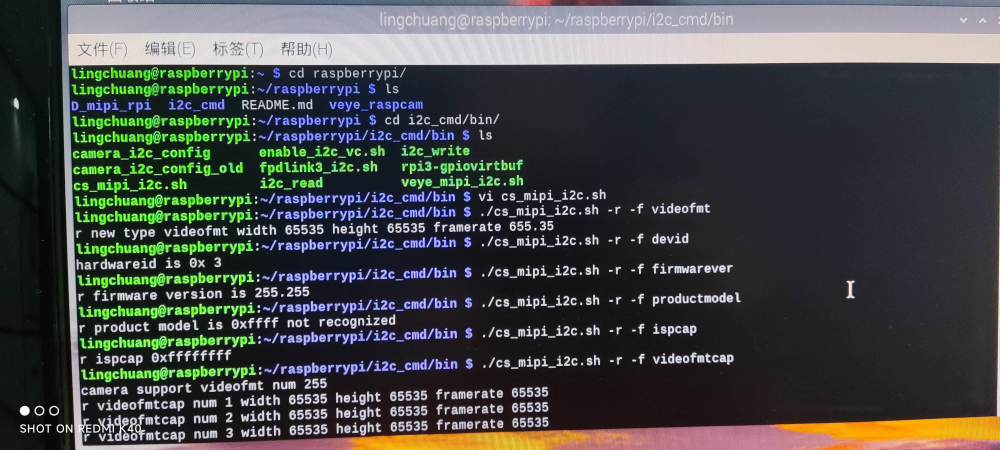
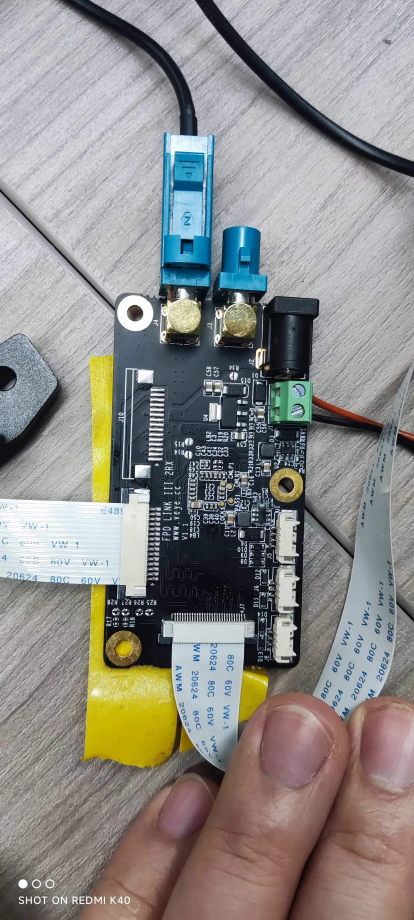
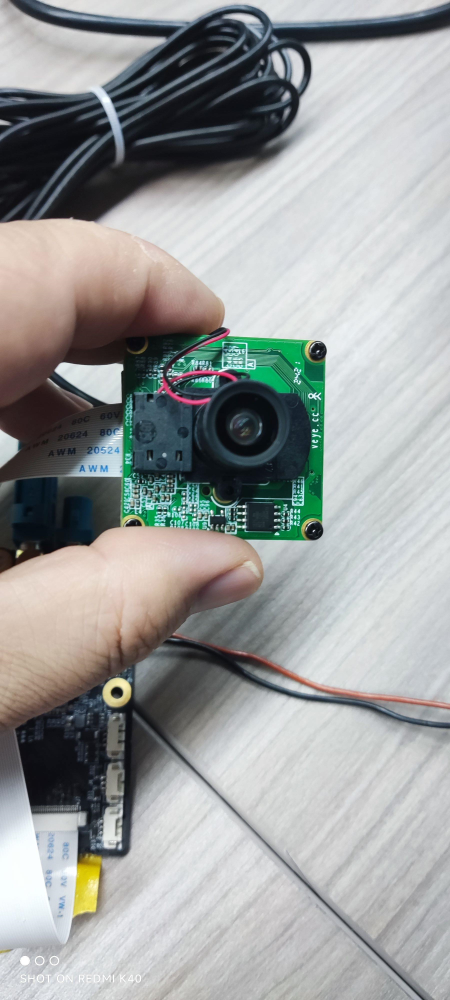


-
@刚子

这两个板子拆开,拍照我看看 -
-
@刚子
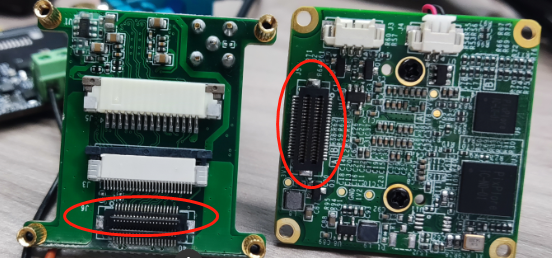
这两个是直接扣起来的,我们已经给你装好了。不要再接其他的排线出来,到处乱插了。
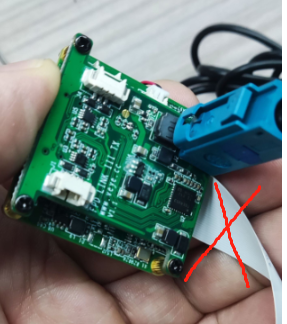
-
@veye_xumm 这种方式连接无法获取图像,命令:./veye_raspipreview -t 20000 -md 1 -p '0,0,1280,720'
-
@刚子 你不是要用驱动模式吗?
https://wiki.veye.cc/index.php/V4L2_mode_for_Raspberry_Pi/zh
参考这个文章。 -
@veye_xumm 驱动模式也试验了,现在所有驱动都安装成功了,配置修改完成后执行dmesg | grep veye 显示执行错误,重启后执行该命令,无反馈信息
-
-
@veye_xumm
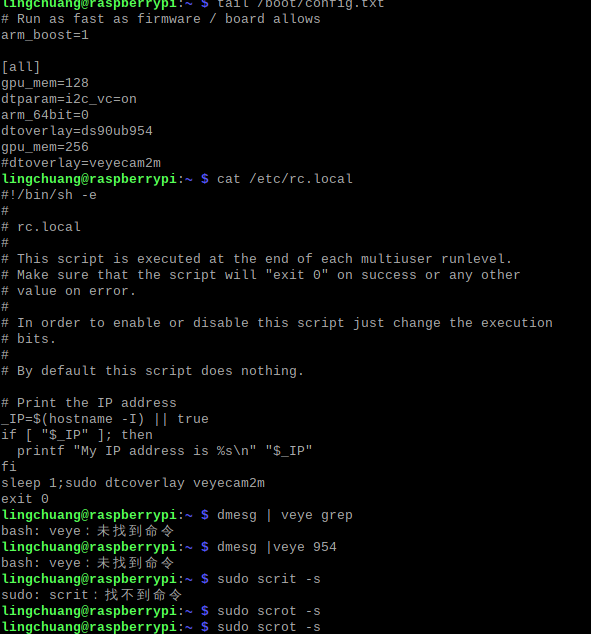 重启后就是这个状态了
重启后就是这个状态了 -
-
@veye_xumm lingchuang@raspberrypi:~ $ tail /boot/config.txt
Run as fast as firmware / board allows
arm_boost=1
[all]
gpu_mem=128
dtparam=i2c_vc=on
arm_64bit=0
dtoverlay=ds90ub954
gpu_mem=256
#dtoverlay=veyecam2m
lingchuang@raspberrypi:~ $ cat /etc//rc.local
#!/bin/sh -erc.local
This script is executed at the end of each multiuser runlevel.
Make sure that the script will "exit 0" on success or any other
value on error.
In order to enable or disable this script just change the execution
bits.
By default this script does nothing.
Print the IP address
_IP=$(hostname -I) || true
if [ "$_IP" ]; then
printf "My IP address is %s\n" "$_IP"
fi
sleep 1;sudo dtcoverlay veyecam2m
exit 0
lingchuang@raspberrypi:~ $ dmesg |grep veye
lingchuang@raspberrypi:~ $ dmesg |grep 954
[ 5.895480] systemd[1]: Listening on udev Control Socket.
[ 11.120745] ds90ub954: loading out-of-tree module taints kernel.
[ 11.122072] i2c-ds90ub954 10-0030: ds90ub954_probe: start
[ 11.122091] i2c-ds90ub954 10-0030: ds90ub954_parse_dt: deserializer:
[ 11.122116] i2c-ds90ub954 10-0030: pass-gpio not found, ignoring
[ 11.122244] i2c-ds90ub954 10-0030: ds90ub953_parse_dt: parsing serializers device tree:
[ 11.122267] i2c-ds90ub954 10-0030: ds90ub953_parse_dt: - gpio0-output-enable property not found
[ 11.122279] i2c-ds90ub954 10-0030: ds90ub953_parse_dt: gpio0-output-enable to default val: 0
[ 11.122291] i2c-ds90ub954 10-0030: ds90ub953_parse_dt: - gpio1-output-enable property not found
[ 11.122303] i2c-ds90ub954 10-0030: ds90ub953_parse_dt: gpio1-output-enable to default val: 0
[ 11.122315] i2c-ds90ub954 10-0030: ds90ub953_parse_dt: - gpio2-output-enable property not found
[ 11.122327] i2c-ds90ub954 10-0030: ds90ub953_parse_dt: gpio2-output-enable to default val: 0
[ 11.122339] i2c-ds90ub954 10-0030: ds90ub953_parse_dt: - gpio3-output-enable property not found
[ 11.122351] i2c-ds90ub954 10-0030: ds90ub953_parse_dt: gpio3-output-enable to default val: 0
[ 11.122363] i2c-ds90ub954 10-0030: ds90ub953_parse_dt: - gpio0-control property not found
[ 11.122374] i2c-ds90ub954 10-0030: ds90ub953_parse_dt: gpio0-control to default val: 0b1000
[ 11.122386] i2c-ds90ub954 10-0030: ds90ub953_parse_dt: - gpio1-control property not found
[ 11.122397] i2c-ds90ub954 10-0030: ds90ub953_parse_dt: gpio1-control to default val: 0b1000
[ 11.122409] i2c-ds90ub954 10-0030: ds90ub953_parse_dt: - gpio2-control property not found
[ 11.122420] i2c-ds90ub954 10-0030: ds90ub953_parse_dt: gpio2-control to default val: 0b1000
[ 11.122433] i2c-ds90ub954 10-0030: ds90ub953_parse_dt: - gpio3-control property not found
[ 11.122443] i2c-ds90ub954 10-0030: ds90ub953_parse_dt: gpio3-control to default val: 0b1000
[ 11.122456] i2c-ds90ub954 10-0030: ds90ub953_parse_dt: - hs-clk-div property not found
[ 11.122467] i2c-ds90ub954 10-0030: ds90ub953_parse_dt: - hs-clk-div set to default val: 0x2 (div by 4)
[ 11.122480] i2c-ds90ub954 10-0030: ds90ub953_parse_dt: - div-m-val property not found
[ 11.122491] i2c-ds90ub954 10-0030: ds90ub953_parse_dt: - div-m-val set to default val: 1
[ 11.122503] i2c-ds90ub954 10-0030: ds90ub953_parse_dt: - div-n-val property not found
[ 11.122514] i2c-ds90ub954 10-0030: ds90ub953_parse_dt: - div-n-val set to default val: 0x28
[ 11.122653] i2c-ds90ub954 10-0030: ds90ub953_i2c_client init client done
[ 11.122726] i2c-ds90ub954 10-0030: ds90ub953_regmap_init init regmap done
[ 11.122805] i2c-ds90ub954 10-0030: ds90ub953_parse_dt: - virtual-channel-map property not found
[ 11.122817] i2c-ds90ub954 10-0030: ds90ub953_parse_dt: - virtual-channel-map set to default val: 0xE4
[ 11.122828] i2c-ds90ub954 10-0030: ds90ub953_parse_dt: serializer 0 successfully parsed
[ 11.122843] i2c-ds90ub954 10-0030: ds90ub953_parse_dt: done
[ 11.122854] i2c-ds90ub954 10-0030: ds90ub954_init starting
[ 11.127312] i2c-ds90ub954 10-0030: ds90ub954_init: device ID: 0x60, code:_UB954, revision: 0x20
[ 11.644062] i2c-ds90ub954 10-0030: ds90ub954_init: start init of serializer rx_port 0
[ 12.614231] i2c-ds90ub954 10-0030: ds90ub954_init: DEVICE STS: 0xd3, id=0 x 10ms
[ 12.644197] i2c-ds90ub954 10-0030: ds90ub954_init: DEVICE STS: 0xd3, id=1 x 10ms
[ 12.674230] i2c-ds90ub954 10-0030: ds90ub954_init: DEVICE STS: 0xd3, id=2 x 10ms
[ 12.704210] i2c-ds90ub954 10-0030: ds90ub954_init: DEVICE STS: 0xd3, id=3 x 10ms
[ 12.734180] i2c-ds90ub954 10-0030: ds90ub954_init: DEVICE STS: 0xd3, id=4 x 10ms
[ 12.764177] i2c-ds90ub954 10-0030: ds90ub954_init: DEVICE STS: 0xd3, id=5 x 10ms
[ 12.794178] i2c-ds90ub954 10-0030: ds90ub954_init: DEVICE STS: 0xd3, id=6 x 10ms
[ 12.824204] i2c-ds90ub954 10-0030: ds90ub954_init: DEVICE STS: 0xd3, id=7 x 10ms
[ 12.864201] i2c-ds90ub954 10-0030: ds90ub954_init: DEVICE STS: 0xd3, id=8 x 10ms
[ 12.894663] i2c-ds90ub954 10-0030: ds90ub954_init: DEVICE STS: 0xd3, id=9 x 10ms
[ 12.924179] i2c-ds90ub954 10-0030: ds90ub954_init: DEVICE STS: 0xd3, id=10 x 10ms
[ 12.955602] i2c-ds90ub954 10-0030: ds90ub954_init: DEVICE STS: 0xd3, id=11 x 10ms
[ 12.994205] i2c-ds90ub954 10-0030: ds90ub954_init: DEVICE STS: 0xd3, id=12 x 10ms
[ 13.024258] i2c-ds90ub954 10-0030: ds90ub954_init: DEVICE STS: 0xd3, id=13 x 10ms
[ 13.054206] i2c-ds90ub954 10-0030: ds90ub954_init: DEVICE STS: 0xd3, id=14 x 10ms
[ 13.084297] i2c-ds90ub954 10-0030: ds90ub954_init: DEVICE STS: 0xd3, id=15 x 10ms
[ 13.114304] i2c-ds90ub954 10-0030: ds90ub954_init: DEVICE STS: 0xd3, id=16 x 10ms
[ 13.144178] i2c-ds90ub954 10-0030: ds90ub954_init: DEVICE STS: 0xd3, id=17 x 10ms
[ 13.174184] i2c-ds90ub954 10-0030: ds90ub954_init: DEVICE STS: 0xd3, id=18 x 10ms
[ 13.204235] i2c-ds90ub954 10-0030: ds90ub954_init: DEVICE STS: 0xd3, id=19 x 10ms
[ 13.234262] i2c-ds90ub954 10-0030: ds90ub954_init: DEVICE STS: 0xd3, id=20 x 10ms
[ 13.264236] i2c-ds90ub954 10-0030: ds90ub954_init: DEVICE STS: 0xd3, id=21 x 10ms
[ 13.294175] i2c-ds90ub954 10-0030: ds90ub954_init: DEVICE STS: 0xd3, id=22 x 10ms
[ 13.324189] i2c-ds90ub954 10-0030: ds90ub954_init: DEVICE STS: 0xd3, id=23 x 10ms
[ 13.354255] i2c-ds90ub954 10-0030: ds90ub954_init: DEVICE STS: 0xd3, id=24 x 10ms
[ 13.384248] i2c-ds90ub954 10-0030: ds90ub954_init: DEVICE STS: 0xd3, id=25 x 10ms
[ 13.414222] i2c-ds90ub954 10-0030: ds90ub954_init: DEVICE STS: 0xd3, id=26 x 10ms
[ 13.444192] i2c-ds90ub954 10-0030: ds90ub954_init: DEVICE STS: 0xd3, id=27 x 10ms
[ 13.474281] i2c-ds90ub954 10-0030: ds90ub954_init: DEVICE STS: 0xd3, id=28 x 10ms
[ 13.504223] i2c-ds90ub954 10-0030: ds90ub954_init: DEVICE STS: 0xd3, id=29 x 10ms
[ 13.534201] i2c-ds90ub954 10-0030: ds90ub954_init: DEVICE STS: 0xd3, id=30 x 10ms
[ 13.564190] i2c-ds90ub954 10-0030: ds90ub954_init: DEVICE STS: 0xd3, id=31 x 10ms
[ 13.599568] i2c-ds90ub954 10-0030: ds90ub954_init: DEVICE STS: 0xd3, id=32 x 10ms
[ 13.624208] i2c-ds90ub954 10-0030: ds90ub954_init: DEVICE STS: 0xd3, id=33 x 10ms
[ 13.664255] i2c-ds90ub954 10-0030: ds90ub954_init: DEVICE STS: 0xd3, id=34 x 10ms
[ 13.694247] i2c-ds90ub954 10-0030: ds90ub954_init: DEVICE STS: 0xd3, id=35 x 10ms
[ 13.724242] i2c-ds90ub954 10-0030: ds90ub954_init: DEVICE STS: 0xd3, id=36 x 10ms
[ 13.754211] i2c-ds90ub954 10-0030: ds90ub954_init: DEVICE STS: 0xd3, id=37 x 10ms
[ 13.784222] i2c-ds90ub954 10-0030: ds90ub954_init: DEVICE STS: 0xd3, id=38 x 10ms
[ 13.814211] i2c-ds90ub954 10-0030: ds90ub954_init: DEVICE STS: 0xd3, id=39 x 10ms
[ 13.844213] i2c-ds90ub954 10-0030: ds90ub954_init: DEVICE STS: 0xd3, id=40 x 10ms
[ 13.874203] i2c-ds90ub954 10-0030: ds90ub954_init: DEVICE STS: 0xd3, id=41 x 10ms
[ 13.904183] i2c-ds90ub954 10-0030: ds90ub954_init: DEVICE STS: 0xd3, id=42 x 10ms
[ 13.934173] i2c-ds90ub954 10-0030: ds90ub954_init: DEVICE STS: 0xd3, id=43 x 10ms
[ 13.964321] i2c-ds90ub954 10-0030: ds90ub954_init: DEVICE STS: 0xd3, id=44 x 10ms
[ 13.994200] i2c-ds90ub954 10-0030: ds90ub954_init: DEVICE STS: 0xd3, id=45 x 10ms
[ 14.024269] i2c-ds90ub954 10-0030: ds90ub954_init: DEVICE STS: 0xd3, id=46 x 10ms
[ 14.054195] i2c-ds90ub954 10-0030: ds90ub954_init: DEVICE STS: 0xd3, id=47 x 10ms
[ 14.084233] i2c-ds90ub954 10-0030: ds90ub954_init: DEVICE STS: 0xd3, id=48 x 10ms
[ 14.114172] i2c-ds90ub954 10-0030: ds90ub954_init: DEVICE STS: 0xd3, id=49 x 10ms
[ 14.114194] i2c-ds90ub954 10-0030: ds90ub954_init: Backchannel setup failed!
[ 14.114205] i2c-ds90ub954 10-0030: ds90ub954_init: init deserializer rx_port 0 failed
[ 14.114216] i2c-ds90ub954 10-0030: ds90ub954_init: deserializer rx_port 0 is deactivated
[ 14.116756] i2c-ds90ub954 10-0030: ds90ub954_probe: init ds90ub954_done -
@刚子
有两个问题。/etc//rc.local中增加的这行,关键字是dtoverlay,你多写了一个c。
所以现在表现的是veyecam2m驱动并没有加载上,dmesg | grep veye指令没有任何打印信息。- 系统初始化probe fpdlink的接收模块的时候,提示报错。应该是硬件连接的问题。
请检查:
2.1 是否供电正确?
2.2 FFC 排线是否方向正确?