SOLVED New Raspberry pi 5 support
-
@natzguk
Plese check this release :
https://github.com/veyeimaging/raspberrypi_v4l2/releases/tag/v1.17
and this document:
https://wiki.veye.cc/index.php/V4L2_mode_for_Raspberry_Pi/ -
@veye_xumm Nice to see you have managed!
The second link is not works. There is the last slash must be removed in the URL.
I'm going to test it as soon as possible. -
-
@veye_xumm Thank you for your support!
I have successfully installed RPI5 driver veyecam2m.
I somehow managed to get uyuv frame from veye imx462 camera
using v4l2-ctl utility. (VLC is not working as mentioned).
But in my c++ project I use Linux v4l2 recommended procedure for capturing frames, and it doesn't work (It worked normally for RPI4).
VIDIOC_DQBUF fail, VIDIOC_STREAMON fail.
What is your recommendation for frame capturing algorythm? -
@vaa Before running your program, have you executed the
./media_setting_rpi5.sh veyecam2mscript? -
@veye_xumm Yes, I have. I did everything recommended.
Btw, I found VLC can preview ONLY if UYVY colorspace is set. It preview with wrong green-violet picture, but at least it does. -
@vaa Yes, indeed. That's what confuse me.
-
@veye_xumm Are you going to improve your driver's compatibility?
-
@veye_xumm Hi, Also trying to use IMX462 on RPi5 and after installing drivers it was detected correctly by rpi5 scripts but can't play it by VLC or my program which use setting on RPi4 like this:
device: v4l2src device=/dev/video0Could you please advise what I'm doing wrong?
-
@alex_ai said in New Raspberry pi 5 support:
@veye_xumm Hi, Also trying to use IMX462 on RPi5 and after installing drivers it was detected correctly by rpi5 scripts but can't play it by VLC or my program which use setting on RPi4 like this:
device: v4l2src device=/dev/video0Could you please advise what I'm doing wrong?
I managed open stream via gst-launch-1.0 v4l2src ... but my application uses OpenCV it could not open device, @veye_xumm did you try it on RPi5 with python samples?
-
@alex_ai said in New Raspberry pi 5 support:
I managed open stream via gst-launch-1.0 v4l2src ... but my application uses OpenCV it could not open device, @veye_xumm did you try it on RPi5 with python samples?
In my case OpenCv was without Gstreamer plugin and I had to build it from source code with parameter : -D WITH_GSTREAMER=ON and now issue resolved.
Also after every RPi restart have to run script: ./media_setting_rpi5.sh veyecam2m@veye_xumm any chances use configuration script ./veye_mipi_i2c.sh on RPi5?
-
@vaa said in New Raspberry pi 5 support:
Are you going to improve your driver's compatibility?
I don't think it's a driver compatibility issue as both qv4l2 and gstreamer work fine.
-
@alex_ai said in New Raspberry pi 5 support:
any chances use configuration script ./veye_mipi_i2c.sh on RPi5?
No. Just pay attention to i2c bus number.
-
@veye_xumm This is not clear to me. For example, how can I switch Infrared filter on/off then? It seems to me the veye_mipi_i2c.sh script is not working at all.
-
@vaa
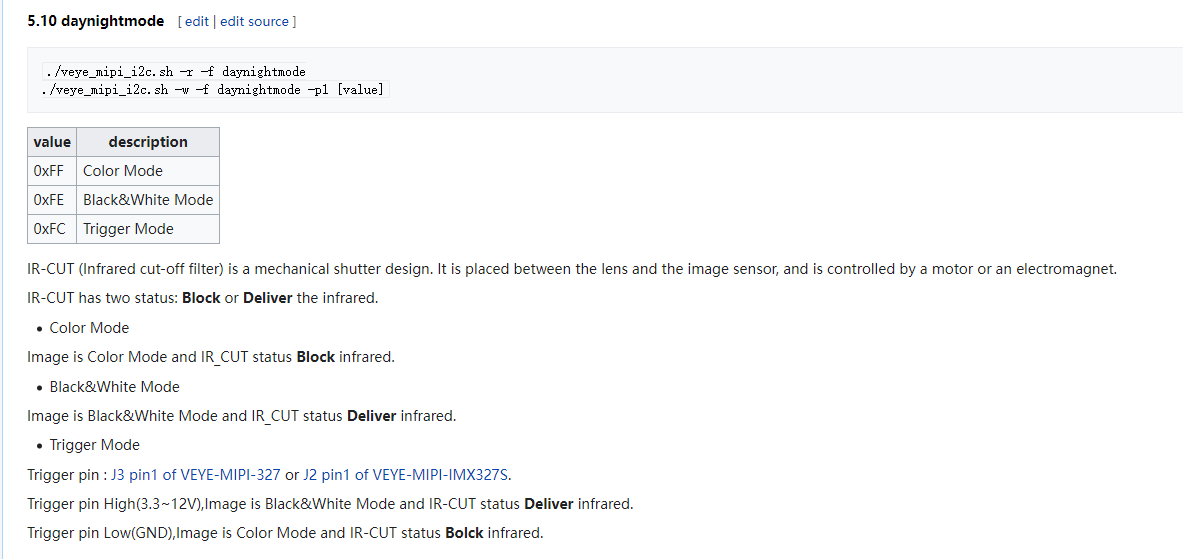
In addition to this, the -b parameter needs to be added:
-b [i2c bus num] i2c bus number
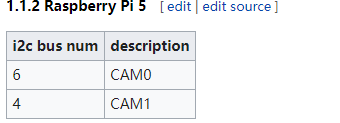
-
@veye_xumm Thank you for your support!
I got my application working good.
Here is a receipt how can I achived this:-
./media_setting_rpi5.sh veyecam2m
-
./veye_mipi_i2c.sh -b 6 -w -f yuvseq -p1 YUYV
-
./veye_mipi_i2c.sh -b 6 -w -f videoformat -p1 PAL
-
In my app open device /dev/video0 with following parameters:
width 1920;
height 1080;
pixel_format V4L2_PIX_FMT_UYVY (only this is working!!!)
field_format V4L2_FIELD_NONE
In case I try to set pixel_format to any other value is cause VIDIOC_STREAMON fail. I suppose this is a bug in the driver.
Some other applications like gstreamer only set pixel_format if you directly point to do this, this is why it works, but many others (e.g. trying to set default pixel_format) are not. -
-
@veye_xumm said in New Raspberry pi 5 support:
@alex_ai said in New Raspberry pi 5 support:
any chances use configuration script ./veye_mipi_i2c.sh on RPi5?
No. Just pay attention to i2c bus number.
I think answer was "yes" but with parameter -b. I could not execute from bin dir because it compiled to another OS, so compile i2c_read, i2c_write from source code fixed my issue.
@veye_xumm thank you for help and support! -
@alex_ai You are welcome.
-
@vaa said in New Raspberry pi 5 support:
@veye_xumm
In case I try to set pixel_format to any other value is cause VIDIOC_STREAMON fail. I suppose this is a bug in the driver.
Some other applications like gstreamer only set pixel_format if you directly point to do this, this is why it works, but many others (e.g. trying to set default pixel_format) are not.Will you going to fix the issue?