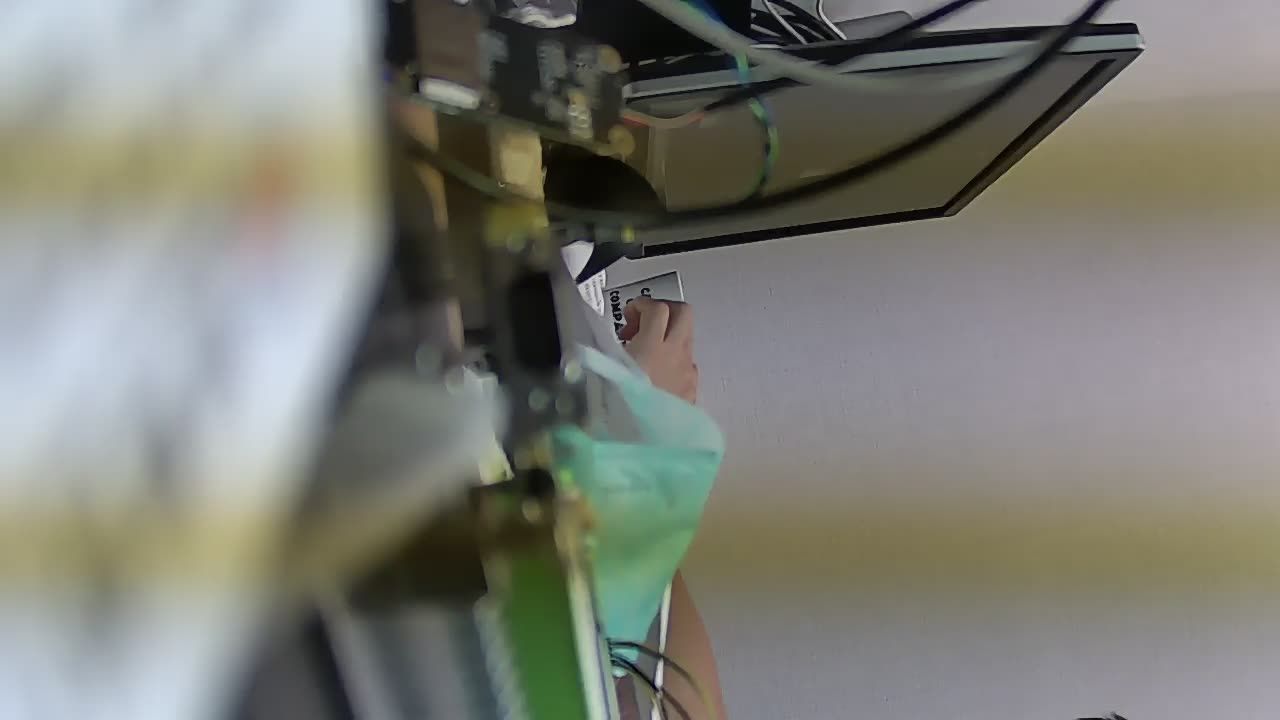@veye_xumm 好的,我再觀察比較ㄧ下不同環境跟不同攝像頭看看。
Latest posts made by coolmitch
-
RE: CS-USB-IMX307 OpenCV 連續採集影像造成 USB disconnctposted in USB camera
-
RE: CS-USB-IMX307 OpenCV 連續採集影像造成 USB disconnctposted in USB camera
@veye_xumm 另一個想法,如果仿照這作法,camera 收到 USB 0x5514 做 reset (reboot) 可行嗎?
-
RE: CS-USB-IMX307 OpenCV 連續採集影像造成 USB disconnctposted in USB camera
@veye_xumm 那是否也能把 power_line_frequency 也放進去支援 60hz ? 或是如果是特製版,那能直接把預設做成 60hz 嗎?
-
RE: CS-USB-IMX307 OpenCV 連續採集影像造成 USB disconnctposted in USB camera
@veye_xumm 我的意思是,就目前的版本,我也無法去設定他的值(但在其他的攝像頭可以設定)。所以是否改的冒用的版本也不能用?
-
RE: CS-USB-IMX307 OpenCV 連續採集影像造成 USB disconnctposted in USB camera
@coolmitch 我用另一個別的廠牌的 uvc camera 可以這樣設定。
v4l2-ctl -d /dev/video1 --all
Driver Info (not using libv4l2):
Driver name : uvcvideo
Card type : USB Camera
Bus info : usb-70090000.xusb-2.1
Driver version: 4.9.201
Capabilities : 0x84200001
Video Capture
Streaming
Extended Pix Format
Device Capabilities
Device Caps : 0x04200001
Video Capture
Streaming
Extended Pix Format
Priority: 2
Video input : 0 (Camera 1: ok)
Format Video Capture:
Width/Height : 1280/720
Pixel Format : 'MJPG'
Field : None
Bytes per Line : 0
Size Image : 1843200
Colorspace : sRGB
Transfer Function : Default (maps to sRGB)
YCbCr/HSV Encoding: Default (maps to ITU-R 601)
Quantization : Default (maps to Full Range)
Flags :
Crop Capability Video Capture:
Bounds : Left 0, Top 0, Width 1280, Height 720
Default : Left 0, Top 0, Width 1280, Height 720
Pixel Aspect: 1/1
Selection: crop_default, Left 0, Top 0, Width 1280, Height 720
Selection: crop_bounds, Left 0, Top 0, Width 1280, Height 720
Streaming Parameters Video Capture:
Capabilities : timeperframe
Frames per second: 30.000 (30/1)
Read buffers : 0
brightness 0x00980900 (int) : min=-64 max=64 step=1 default=0 value=0
contrast 0x00980901 (int) : min=0 max=100 step=1 default=38 value=38
saturation 0x00980902 (int) : min=0 max=100 step=1 default=60 value=60
hue 0x00980903 (int) : min=-180 max=180 step=1 default=0 value=50
white_balance_temperature_auto 0x0098090c (bool) : default=1 value=1
gamma 0x00980910 (int) : min=100 max=500 step=1 default=440 value=440
gain 0x00980913 (int) : min=0 max=128 step=1 default=40 value=40
power_line_frequency 0x00980918 (menu) : min=0 max=2 default=1 value=2
white_balance_temperature 0x0098091a (int) : min=2800 max=6500 step=10 default=4600 value=4600 flags=inactive
sharpness 0x0098091b (int) : min=0 max=100 step=1 default=80 value=80
backlight_compensation 0x0098091c (int) : min=0 max=2 step=1 default=0 value=1
exposure_auto 0x009a0901 (menu) : min=0 max=3 default=3 value=3
exposure_absolute 0x009a0902 (int) : min=50 max=10000 step=1 default=166 value=50 flags=inactive
exposure_auto_priority 0x009a0903 (bool) : default=0 value=1
focus_absolute 0x009a090a (int) : min=0 max=1023 step=1 default=68 value=68 flags=inactive
focus_auto 0x009a090c (bool) : default=1 value=1
aaeon@aaeon2-desktop:/var/log$ v4l2-ctl -d /dev/video1 --set-ctrl=hue=0
aaeon@aaeon2-desktop:/var/log$ v4l2-ctl -d /dev/video1 --all
Driver Info (not using libv4l2):
Driver name : uvcvideo
Card type : USB Camera
Bus info : usb-70090000.xusb-2.1
Driver version: 4.9.201
Capabilities : 0x84200001
Video Capture
Streaming
Extended Pix Format
Device Capabilities
Device Caps : 0x04200001
Video Capture
Streaming
Extended Pix Format
Priority: 2
Video input : 0 (Camera 1: ok)
Format Video Capture:
Width/Height : 1280/720
Pixel Format : 'MJPG'
Field : None
Bytes per Line : 0
Size Image : 1843200
Colorspace : sRGB
Transfer Function : Default (maps to sRGB)
YCbCr/HSV Encoding: Default (maps to ITU-R 601)
Quantization : Default (maps to Full Range)
Flags :
Crop Capability Video Capture:
Bounds : Left 0, Top 0, Width 1280, Height 720
Default : Left 0, Top 0, Width 1280, Height 720
Pixel Aspect: 1/1
Selection: crop_default, Left 0, Top 0, Width 1280, Height 720
Selection: crop_bounds, Left 0, Top 0, Width 1280, Height 720
Streaming Parameters Video Capture:
Capabilities : timeperframe
Frames per second: 30.000 (30/1)
Read buffers : 0
brightness 0x00980900 (int) : min=-64 max=64 step=1 default=0 value=0
contrast 0x00980901 (int) : min=0 max=100 step=1 default=38 value=38
saturation 0x00980902 (int) : min=0 max=100 step=1 default=60 value=60
hue 0x00980903 (int) : min=-180 max=180 step=1 default=0 value=0
white_balance_temperature_auto 0x0098090c (bool) : default=1 value=1
gamma 0x00980910 (int) : min=100 max=500 step=1 default=440 value=440
gain 0x00980913 (int) : min=0 max=128 step=1 default=40 value=40
power_line_frequency 0x00980918 (menu) : min=0 max=2 default=1 value=2
white_balance_temperature 0x0098091a (int) : min=2800 max=6500 step=10 default=4600 value=4600 flags=inactive
sharpness 0x0098091b (int) : min=0 max=100 step=1 default=80 value=80
backlight_compensation 0x0098091c (int) : min=0 max=2 step=1 default=0 value=1
exposure_auto 0x009a0901 (menu) : min=0 max=3 default=3 value=3
exposure_absolute 0x009a0902 (int) : min=50 max=10000 step=1 default=166 value=50 flags=inactive
exposure_auto_priority 0x009a0903 (bool) : default=0 value=1
focus_absolute 0x009a090a (int) : min=0 max=1023 step=1 default=68 value=68 flags=inactive
focus_auto 0x009a090c (bool) : default=1 value=1 -
RE: CS-USB-IMX307 OpenCV 連續採集影像造成 USB disconnctposted in USB camera
@veye_xumm
色度是指這個嗎?我可以試看看
hue 0x00980903 (int) : min=0 max=100 step=1 default=50 value=50
我用 v4l2-ctl 下
v4l2-ctl -d /dev/video0 --set-ctrl=hue=0
可是它還是顯示 value=50 -
RE: CS-USB-IMX307 OpenCV 連續採集影像造成 USB disconnctposted in USB camera
@veye_xumm 這篇我有看過,當時看它是對 usb hub 下命令,所以我就沒去試了。其實我的機器不是開發板,是用 nvidia computer module 做的機器。我也會問看看主機板供應商有沒有辦法(之前問過是說不行)。還要再麻煩你幫我看看有沒有辦法不斷電讓它連續運行(雖然目前有大幅度進步,但仍然久了還是會斷線)或是說有什麼 uvc 的命令可以讓它自動 reset 重啟我這邊也可以配合來下相對應的命令。